I’m hosting the weekly challenge this week over at Mousescrappers and i’m asking for a cut out so I thought let’s make a tutorial for that ( It's for ps, if anyone has questions about another program please ask here and maybe someone can help you!)!
I Love this technique so much!!! It gives that little extra to your layout so that it becomes absolutly amazing! I splitted the tutorial in to three parts: Cut out elements, cut out with the marquee tool and cut out with shapes.
Elements: (This methode also works great with text!)
Place your papers and the element that you want to cut out in a new file. Ctrl+click on the tumbnail of the element to select it:

Select the top paper and click delete:

Deselect, delete the element (if you don’t want to use it anymore) and add shadow:
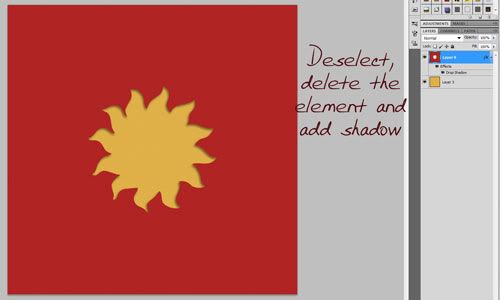 Marquee tool:
Marquee tool:
Place two papers in a new file. Select the Marquee tool you wish to use, make the selection on the top paper and press delete:

Deselect and add shadows:
 Shapes:
Shapes:
Place two papers in a new file and select the shape tool of your choice:

Place the shape (the same way as a selection) and go to the tab paths:
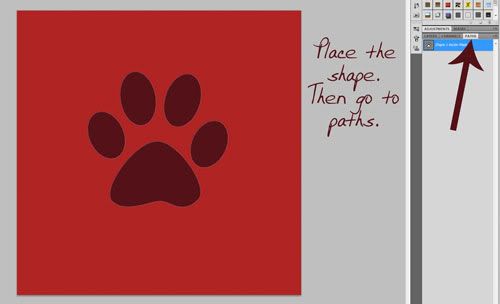
Right click on Shape 1 vector mask, then click on “make a selection”:
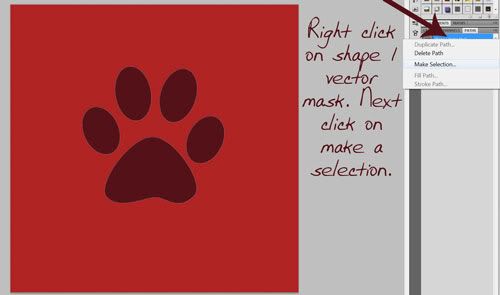
Click on OK:
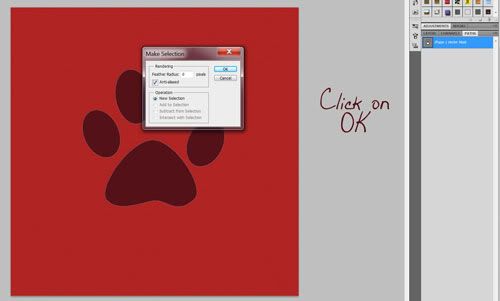
Return to the tab layers, select the top paper and click the delete button:
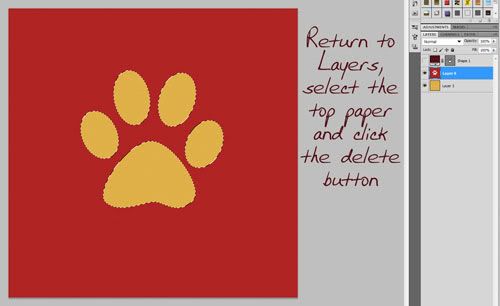
Deselect , delete the shape and add shadows.
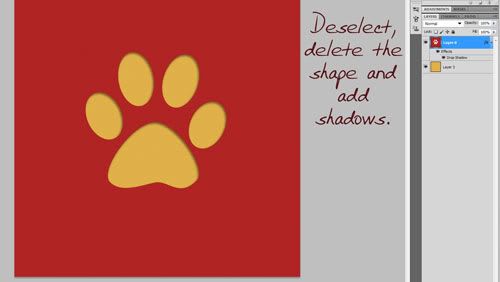
To make it clear I made the cut out in the tutorial first. Sometimes it’s better to make your page first and then make the cut outs.
If there’s anything that’s not clear or if you have questions please let me know!!! Have fun and experiment away!!!! Hope to see you at the weekly challenge!!!!