|
|
#1 | |||
|
Trekking along the Maharajah trail
Join Date: Nov 2010
Location: Vorden, Netherlands
Software: Photoshop CS4, PSP and Vizros plugin
Camera: Canon
Posts: 2,782
|
How to make a cut out!
I’m hosting the weekly challenge this week over at Mousescrappers and i’m asking for a cut out so I thought let’s make a tutorial for that ( It's for ps, if anyone has questions about another program please ask here and maybe someone can help you!)!
I Love this technique so much!!! It gives that little extra to your layout so that it becomes absolutly amazing! I splitted the tutorial in to three parts: Cut out elements, cut out with the marquee tool and cut out with shapes. Elements: (This methode also works great with text!) Place your papers and the element that you want to cut out in a new file. Ctrl+click on the tumbnail of the element to select it:  Select the top paper and click delete:  Deselect, delete the element (if you don’t want to use it anymore) and add shadow: 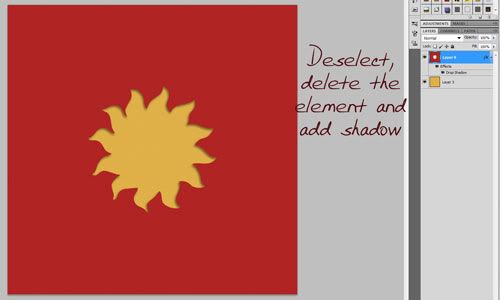 Marquee tool: Place two papers in a new file. Select the Marquee tool you wish to use, make the selection on the top paper and press delete:  Deselect and add shadows:  Shapes: Place two papers in a new file and select the shape tool of your choice:  Place the shape (the same way as a selection) and go to the tab paths: 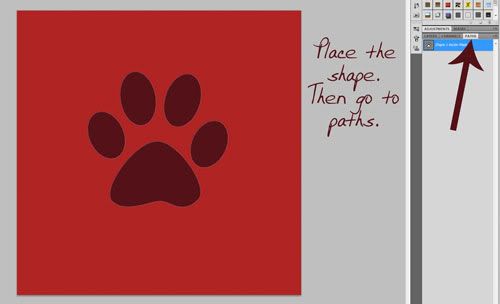 Right click on Shape 1 vector mask, then click on “make a selection”: 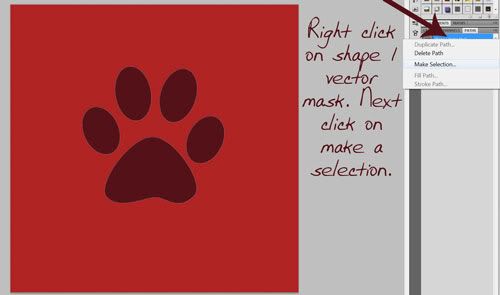 Click on OK: 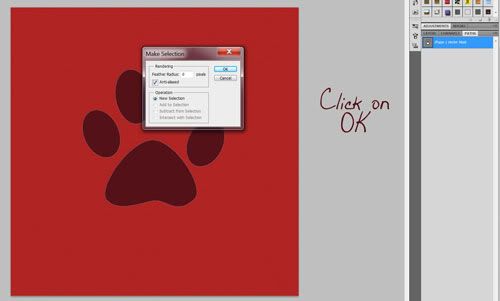 Return to the tab layers, select the top paper and click the delete button: 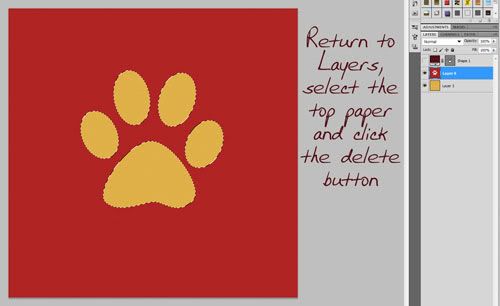 Deselect , delete the shape and add shadows. 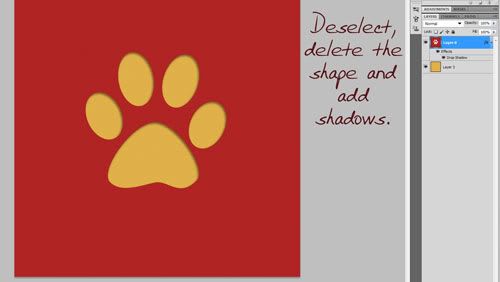 To make it clear I made the cut out in the tutorial first. Sometimes it’s better to make your page first and then make the cut outs. If there’s anything that’s not clear or if you have questions please let me know!!! Have fun and experiment away!!!! Hope to see you at the weekly challenge!!!! Last edited by nadauh; 06-08-2011 at 05:49 AM. |
|||
|
|

|
|||
| Sponsored Links |
|
|
#2 | |||
|
Stopping for lunch at Liberty Tree Tavern
Join Date: Apr 2011
Location: Indiana
Software: PSCS 5.5
Camera: iPhone 4s, Canon Powershot SX230, Nikon D5000
Posts: 1,116
|
Thanks for a great tutorial. I've wondered how to do that!!
__________________
 WDW Trips: 2010 Coronado Springs . 2011 Port Orleans Riverside . 2012 Caribbean Beach . 2013 Wilderness Lodge . 2014 Caribbean Beach Disneyland: January 2014 Now Planning for Fall 2015 - back to Caribbean Beach!
|
|||
|
|

|
|||
|
|
#3 | |||
|
In the Hall of Presidents
 Join Date: Jul 2010
Location: Myrtle Beach, SC
Software: Photoshop CS4
Camera: Nikon D3
Posts: 1,128
|
ooo, thanks!!
__________________
- Kimberly |
|||
|
|

|
|||
|
|
#4 | |||
|
E Ticket Holder
  Join Date: Jun 2010
Location: Hockessin, DE
Software: PSE10
Camera: Nikon D40
Posts: 3,593
|
Thanks Patty....

__________________
|
|||
|
|

|
|||
|
|
#5 | |||
|
E Ticket Holder
  Join Date: Sep 2009
Location: 1,103 Miles from MK
Software: CS6~PSE10~SBC
Camera: Nikon D3300
Posts: 7,119
|
This is awesome Patty, Thank you for posting this!
 
|
|||
|
|

|
|||
|
|
#6 | |||
|
In Town Square, envisioning Walt giving his speech
Join Date: Jul 2010
Location: oviedo,Fl
Software: Creative Memories SBC 3.0
Camera: Nikon Coolpix 5700
Posts: 122
|
Can anyone tell me if this can be done in SBC plus?
|
|||
|
|

|
|||
|
|
#7 | |||
|
Trekking along the Maharajah trail
Join Date: Nov 2010
Location: Vorden, Netherlands
Software: Photoshop CS4, PSP and Vizros plugin
Camera: Canon
Posts: 2,782
|
I really don't know that. All I know is that what the important thing in ps is, is selecting, with the marching ants. Once you've done that, I think you can go to the layer beneath (the paper layer) and hit the delete button. Maybe this will work?
|
|||
|
|

|
|||
|
|
#8 | |||
|
Watching fireworks burst over Sleeping Beauty's Castle
Join Date: Jan 2010
Location: on Lake Michigan
Software: PSE 8
Camera: Cannon Rebel T1i
Posts: 537
|
HELP!!! The Cut out is not working!!!
I am using PSE 8 and I cannot get this cut to work.
 ..I have highlighted the bottom paper , Ctrl click on the element & then deselect the middle or top paper to be used for the cut out... I just delete the top paper no cut out happens... I have tried this many times... ..I have highlighted the bottom paper , Ctrl click on the element & then deselect the middle or top paper to be used for the cut out... I just delete the top paper no cut out happens... I have tried this many times... any ideas what or how to use this with PSE 8 Thanks Bev any ideas what or how to use this with PSE 8 Thanks Bev
|
|||
|
|

|
|||
|
|
#9 | ||||
|
Trekking along the Maharajah trail
Join Date: Nov 2010
Location: Vorden, Netherlands
Software: Photoshop CS4, PSP and Vizros plugin
Camera: Canon
Posts: 2,782
|
For the SBC users here's a tutorial to make cut-outs with that program!
Quote:
|
||||
|
|

|
||||
|
|
#10 | ||||
|
Trekking along the Maharajah trail
Join Date: Nov 2010
Location: Vorden, Netherlands
Software: Photoshop CS4, PSP and Vizros plugin
Camera: Canon
Posts: 2,782
|
Quote:
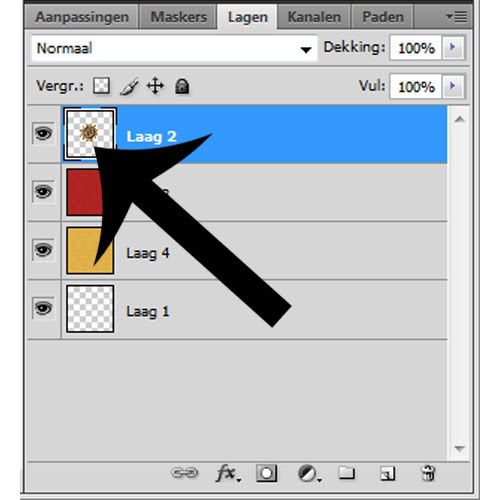 When you got the marching ants, select the paper underneath (without ctrl + clicking) and then hit delete. Next you can click on the eye (in front of the tumbnail) of the element to hide it, so that you can see if it worked. Please let me now if it worked! |
||||
|
|

|
||||
 |
| Thread Tools | |
| Display Modes | |
|
|